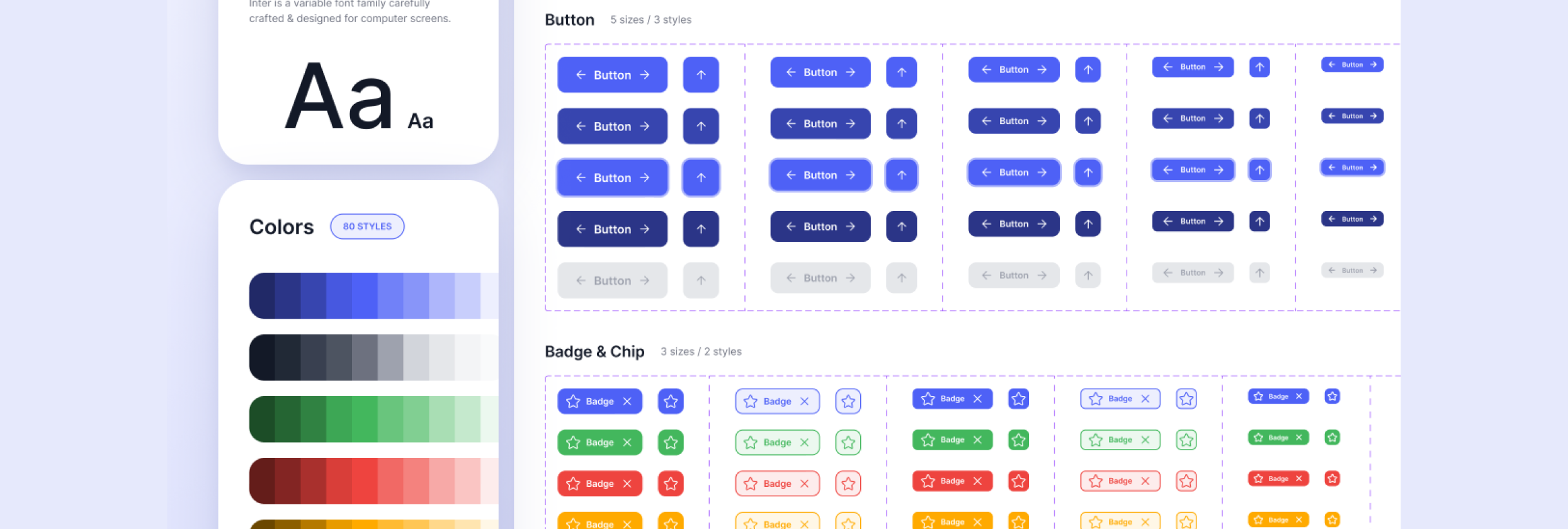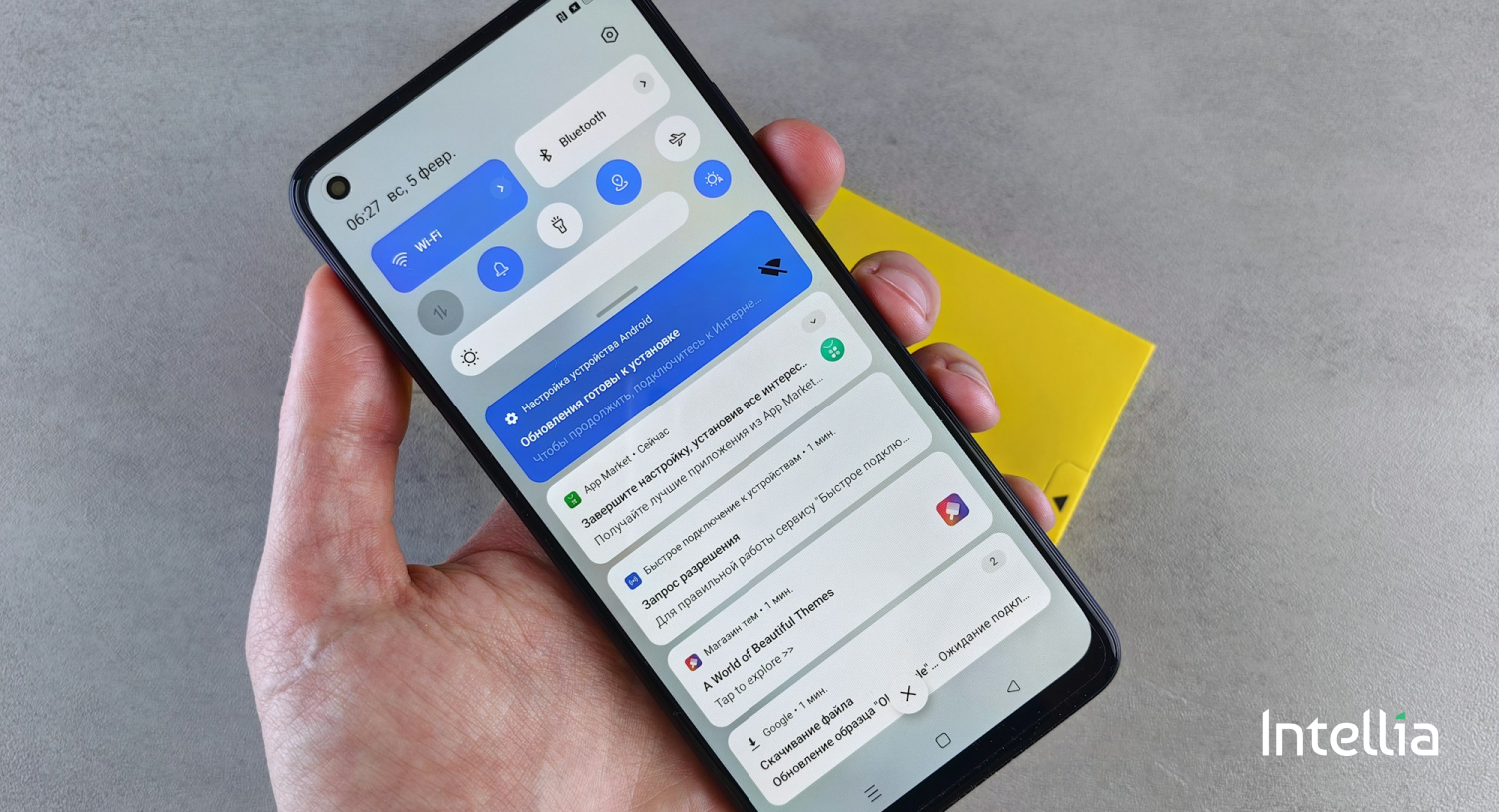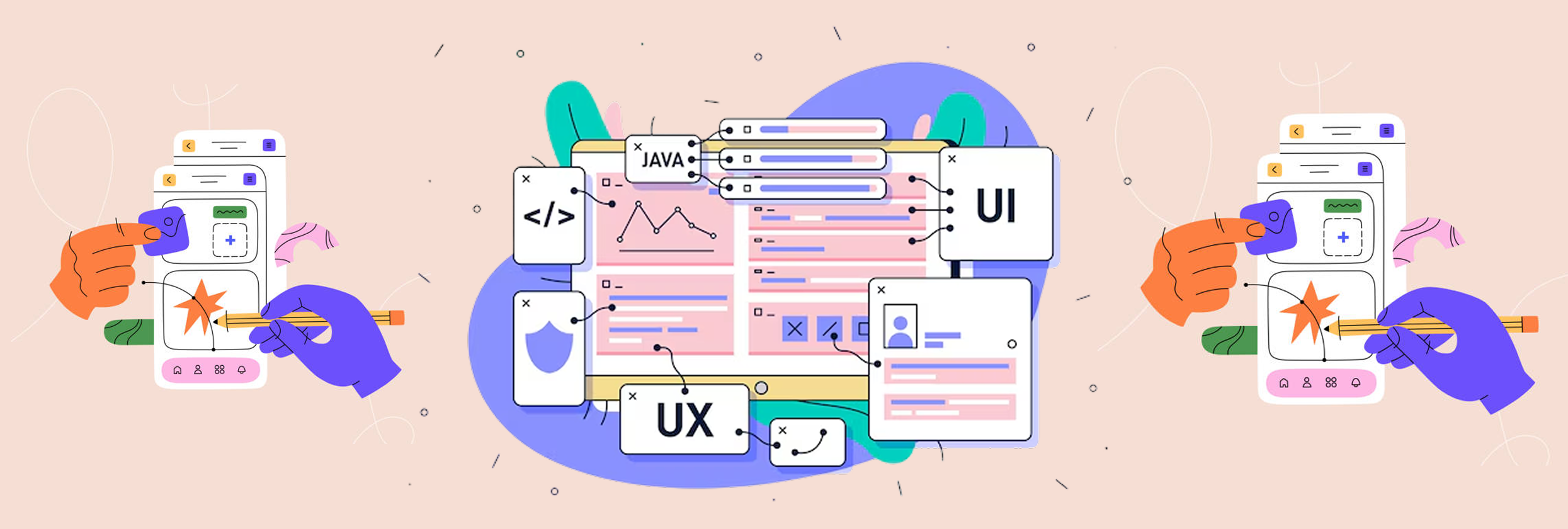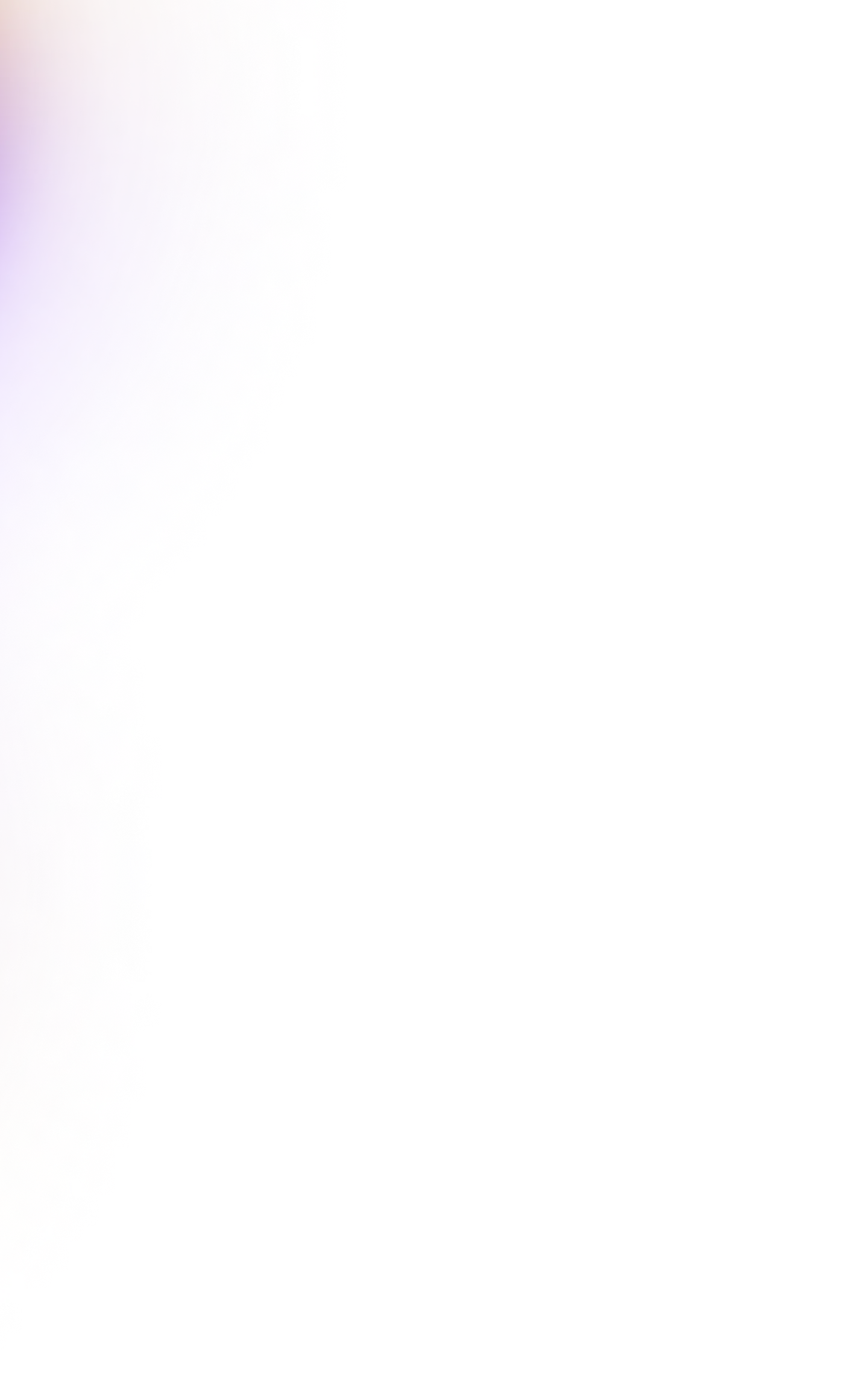As companies grow, their digital products (websites, apps, internal tools) multiply — and so do design and tech challenges. Without a consistent structure in place, multiple teams may produce inconsistent interfaces, redundant components, or conflicting brand visuals. That’s where a well-crafted design system comes in. In this article we’ll explain what a design system is, how to integrate one effectively, and why it matters if your company is scaling.
____________________________________________
What is a Design System?
A design system is more than a style guide. It’s a comprehensive framework of standards, reusable UI components, documentation and guidelines that serve as a “single source of truth” for designers, developers, product teams and other stakeholders. 
Key elements typically include:
• A component library (buttons, forms, cards, etc.)
• Style tokens (colors, typography, spacing)
• Usage guidelines and patterns
• Documentation for how to apply components across platforms
____________________________________________
Why a Design System Is Crucial for Scaling Companies
1. Consistency Across Products and Teams
When your business launches multiple digital experiences (web, mobile, admin panel, marketing site), a design system ensures visual and experiential consistency. This improves brand recognition, reduces confusion, and increases user trust. 
2. Efficiency: Time & Cost Savings
Using reusable components and guidelines means designers and developers don’t reinvent the wheel for every screen. Studies show design systems can yield a 30-50% reduction in time spent on design work. 
3. Scalability & Flexibility
A design system built with modular, well-documented components grows with your product. It supports adding new features, new teams or new platforms without chaos. 
4. Better Collaboration & Onboarding
A central system gives designers, developers, product owners and other stakeholders a shared language and set of tools—reducing misunderstandings and onboarding time. 
5. Improved User Experience & Brand Clarity
Consistent UI patterns, accessible components and coherent visual language all contribute to better UX. For customers interacting with multiple touchpoints, this coherence matters. 
____________________________________________
How to Integrate a Design System: 5 Key Steps
Step 1: Audit Your Current Digital Assets
Start by reviewing all your existing screens, components, pages, branding materials and code. Identify inconsistencies, redundant elements and areas lacking standards.
Step 2: Define the Foundations
Define your design tokens (colors, typography, spacing), brand voice, accessibility guidelines, and basic components (buttons, form fields, navigation). Establish clear documentation.
Step 3: Build the Component Library
Create reusable UI components with code—and link them to the design tool (e.g., Figma, Sketch). Ensure components are responsive and accessible. Document how and when to use each.
Step 4: Governance & Roll-out Strategy
Set up processes for contribution, versioning, maintenance and updates. Decide which teams adopt the system first, how feedback is handled, and how you will enforce usage.
Step 5: Measure, Iterate & Scale
Monitor usage: are teams adopting the system? Are new features aligning with standards? Use metrics like component usage, build time, bug count and consistency errors. Keep refining.
____________________________________________
Common Challenges and How to Overcome Them
- Over-flexibility vs. rigidity: A system that allows too many variations loses consistency; too rigid and it hinders innovation.
- Team buy-in: Without support from leadership, product and design teams, adoption falters.
- Maintenance overhead: A design system demands continuous updates and governance; treat it as a product.
- Scattered documentation: If your guidelines, components and patterns are not centrally managed, adoption will suffer.
____________________________________________
When Should You Implement a Design System?
If your company is experiencing any of the following, a design system may be overdue:
• Multiple products/platforms being developed in parallel
• Branding inconsistencies or disparate UI across teams
• Design or development teams repeating the same work multiple times
• Long time-to-market for new features
• Onboarding new designers/developers is slow and causing re-work
____________________________________________
Conclusion
For companies that are scaling, a design system is not a luxury—it’s a strategic investment. It unlocks consistency, speeds up both design and development, supports collaboration and future-proofs your digital experience. Without it, the risk is waste, confusion, slower growth and brand fragmentation.
____________________________________________
Partner with Intellia Studio in Boise, USA
If your company is ready to integrate a design system or optimise your existing one, we at Intellia Studio, based in Boise, Idaho, are here to help. We specialise in design and development services, including building scalable design systems, UI/UX strategy, component libraries and brand alignment. Let us help you build a system that scales with your business, contact us today at www.intellia.studio and let’s make your digital ecosystem future-ready.